|
|
||
HelpFor more information please consult the help file of IcoFX here. |
Create an icon libraryIf you have many icons and you'd like to group them together you can create an icon library. This way it is easier to handle and redistribute your icons. To create an icon library follow these steps: 1. Start IcoFX 2. Open the Resource Editor using the "Tools/Resource Editor..." menu item. 3. To add icons to the icon library use the "Add icon" toolbar button. After you have added an icon you can see the thumbnail of the icon. IcoFX will automatically number (name) the icons. 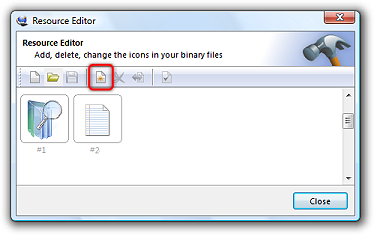 Add icons to the Resource Editor Window 4. After you have added al the needed icons you can save the icon library using the "Save" toolbar button. In the save dialog choose a name for your library.
For more information about the Resource Editor dialog consult the help file of IcoFX.
|
|
|
|
||
| ||
 You can use the
resource editor to edit/modify your existing icon libraries. Using the "Open"
toolbar button you can open existing libraries, and using the toolbar buttons
you can modify its content.
You can use the
resource editor to edit/modify your existing icon libraries. Using the "Open"
toolbar button you can open existing libraries, and using the toolbar buttons
you can modify its content.