|
|
||
HelpFor more information please consult the help file of IcoFX here. |
Create icon from an imageWith the help of IcoFX you can convert your favorite image to icon. To create icon from an image follow these steps: 1. Start IcoFX 2. Import the image that you would like to convert to icon, using the "File/Import Image" menu item. You can use PNG, BMP, GIF, JPG or JP2 images. 3. Select the size of the icon. Recommended is 256x256. 4. The Import dialog will open where you can select the part of the image that will be converted to icon. Press The OK button. 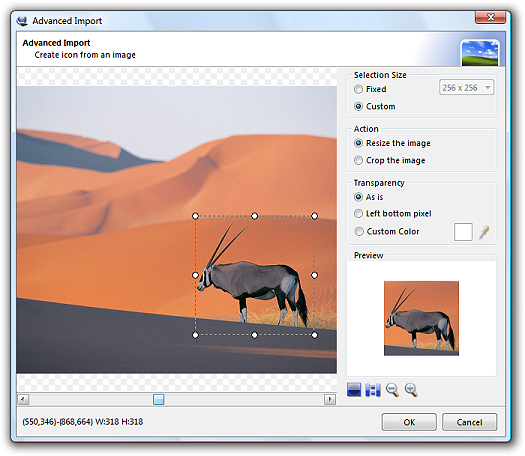 Import dialog
5. Your icon contains only one image format. Use the "Icon/Create Windows Icon Form Image..." menu item to add all the needed image formats to the icon. The default settings on this dialog will do in most cases.  Create Windows Icon dialog
6. Save the icon using the "File/Save As..." menu item. On the save dialog choose the desired output format in the "Save as type" combo box. For more information about the Import or Create Windows Icon dialog consult the help file of IcoFX.
|
|
|
|
||
| ||
 The Import dialog will only open if
the "Options/Preferences/Actions/Import" option is set to "Show the Advanced Import dialog".
The Import dialog will only open if
the "Options/Preferences/Actions/Import" option is set to "Show the Advanced Import dialog".